
Improved Simulator Training Session Monitoring and Debriefing
L-3 MAPPS introduces Orchid® Multimedia Manager, used for the audio-visual recording and playback of simulator training sessions. Linked to a simulator control room’s cameras and microphones, Orchid® Multimedia Manager replaces traditional audio-visual recording systems by recording real-time audio and video directly onto a PC-based platform. Bernard Gagnon, sales manager, tells us more about how this product benefits power plant simulator instructors.
Designed to be integrated with any L-3 MAPPS’ simulation or as a plug-in for third-party simulator platforms, recording and playback is synchronized to the simulator instructor station’s run/freeze and record and replay functions, and enables the user to replay the various video and audio feeds in sync with the simulation playback, making it a powerful debriefing aid.
Orchid® Multimedia Manager typically runs on a dedicated PC connected to the simulator network and is displayed on one or more large monitor(s) located in the instructor facility. The recorded video streams can be viewed in the instructor facility or on any other PC on the simulator network on which Orchid® Multimedia Manager has been installed.
Through its user interface (UI), Orchid® Multimedia Manager allows its users to directly select and control up to 10 video feeds and up to 10 audio feeds during monitoring or playback. Orchid® Multimedia Manager, which supports both PAL and NTSC video formats, has been designed to run on Windows-based operating systems and to connect to most commercially available cameras and microphone equipment. The product supports both analog and digital cameras.
In addition to automatic backtrack points inserted by Orchid® Multimedia Manager, manual markers can easily be inserted from the instructor station and/or directly from the Orchid® Multimedia Manager UI.

Orchid® Multimedia Manager operates in two different modes, synchronized or stand-alone:
-
Synchronized Mode: Orchid® Multimedia Manager operates in step with the simulation and receives all backtrack, store, and restore commands. The instructor can insert manual time markers by simply clicking the marker button within Orchid® Instructor Station. Markers are displayed on Orchid® Multimedia Manager’s progress bar, which also displays all replay points.
-
Stand-Alone Mode: Orchid® Multimedia Manager is manually controlled by the instructor for recording and playback. Once the sessions have been recorded, Orchid® Multimedia Manager can be used to replay the various sessions on a separate computer, typically for debrief sessions.
Orchid® Multimedia Manager’s advanced features and professional surveillance-grade interface make it easy to monitor and follow students during simulator training sessions. Its synchronization with the simulator makes debriefing sessions much more informative and helps instructors explain, and students understand, what actions and/or behaviors need to be corrected. Orchid® Multimedia Manager does away with standalone audio-visual recording systems and provides a valuable, simulation-synchronized teaching aid.
Benefits
-
Facilitates the implementation of the U.S. Nuclear Regulatory Commission’s recommendations regarding the video and audio recording (NUREG-1021, Rev. 10) (in relation to nuclear power plant simulators)
-
Fully synchronized with the simulation functions, such as freeze, run, restore, store backtrack, replay, etc. (no need for manual intervention to start and stop the recording)
-
Compatible with any simulation platform (L-3 MAPPS’ Orchid® platform or any third-party simulator platform)
-
Supports synchronized or standalone modes for debriefing with or without the full scope simulator
• Preview and/or playback available on any computer linked to the simulator network (instructor booth, debriefing room, etc.) with direct access to the recorded A/V
-
Debriefing capability outside the simulator network by using Orchid® Multimedia Manager client (or any commercial video viewer) from external media (flash disk or media device)
-
Flexible architecture supporting analog and/or digital cameras and microphones
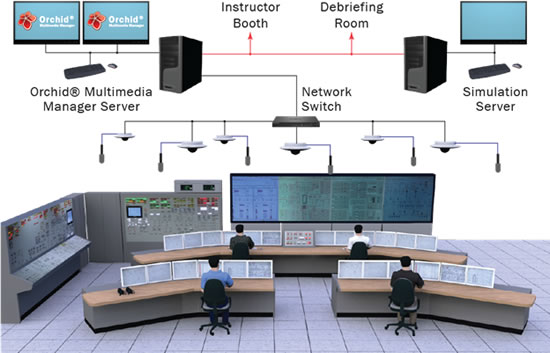
|

